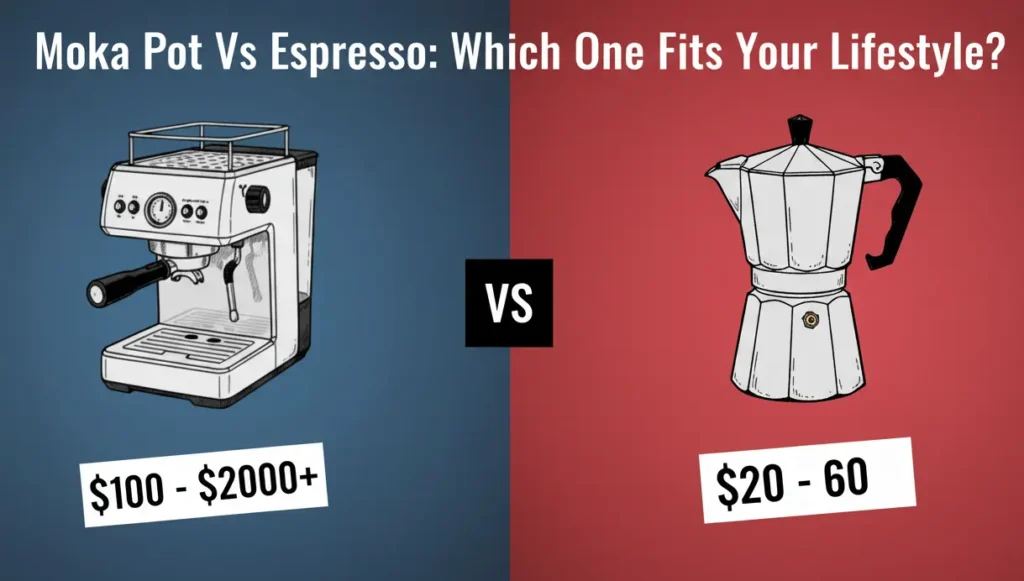Is your coffee maker turning on but refusing to brew your morning cup? It’s frustrating when your trusty machine suddenly stops working, leaving you wondering, “Why is my coffee maker not brewing?” You’re not alone.
Many coffee lovers face this problem, and the good news is, most of the time, it’s fixable with a few simple steps. Whether it’s a clogged filter, an empty water reservoir, or a mineral buildup blocking the flow, understanding what’s going wrong can save you time and money.
Keep reading to discover easy troubleshooting tips that will get your coffee maker brewing again, so you never have to start your day without that perfect cup of coffee.
Common Power Problems That Stop Your Coffee Maker from Brewing
Power issues are a frequent reason why coffee makers stop brewing. Without power, your machine cannot start the brewing process. Checking simple power problems can save time and frustration. Many times, the solution is quick and easy.
Always start by verifying the source of electricity. Faulty power connections or internal glitches can prevent the coffee maker from working. Understanding these common power problems helps you fix the issue faster.
Step 1: Try a Power Cycle Reset to Fix Brewing Glitches
Unplug the coffee maker from the power outlet. Wait for about one minute to allow the machine to reset. Plug it back in and try brewing again. This process resets the machine’s internal electronics. It often clears minor software glitches that stop brewing.
Power cycling is a simple step but very effective. It can solve many unexpected errors without needing tools or technical help.
Step 2: Check Your Coffee Maker’s Power Connection and Cord
Ensure the coffee maker’s plug is firmly connected to the outlet. Loose or partially connected plugs can interrupt power flow. Inspect the power cord for any visible damage or frays. Damaged cords should be replaced immediately to avoid hazards.
Try plugging the machine into a different outlet to rule out outlet issues. Sometimes, the problem lies in the socket, not the coffee maker. Confirm that the outlet has power by testing it with another device.

Credit: www.pcgame-shop.ir
Water Reservoir Problems: Why Your Coffee Maker Isn’t Brewing Water
The water reservoir is a key part of your coffee maker. It holds the water that brews your coffee. Problems with the reservoir often stop the machine from brewing. Checking the reservoir is a simple first step.
Step 3: Check if the Water Reservoir Is Full and Properly Seated
Check if the water reservoir is full. Coffee makers need enough water to start brewing. A low or empty reservoir stops the machine from working. Fill the reservoir with fresh, clean water. Avoid overfilling to prevent spills and damage.
Step 4: Reseat the Water Reservoir to Restore Brewing Flow
The reservoir must sit correctly in its place. A loose or misaligned reservoir can break the brewing process. Remove the reservoir, then place it back firmly. Listen for a click or fit that feels secure. Proper seating helps the machine detect the water and begin brewing.
Check the Brew Basket and Lid — Common Causes of Coffee Makers Not Brewing
The brew basket and lid play a key role in your coffee maker’s brewing process. Problems here often stop your machine from working. Checking these parts can solve many common issues quickly.
Start by inspecting the brew basket. It holds the coffee grounds and allows water to flow through. Dirt or old coffee grounds can block water flow. The lid also needs to be closed properly. Many machines have safety features that prevent brewing if the lid is open or not secured right.
Step 5: Clean the Brew Basket to Unclog Water Flow
Remove the brew basket from the machine. Check for leftover coffee grounds or stains. Rinse it under warm water to clear any clogs. Use a soft brush to remove stubborn residue. A clean brew basket helps water flow smoothly and improves taste.
Step 6: Make Sure the Coffee Maker Lid Is Fully Closed
Close the brew basket lid firmly. Many coffee makers require the lid to snap into place. If the lid is loose, the machine may not start brewing. Check for any damage or warping that stops a tight seal. A secure lid ensures proper pressure and brewing action.
Step 7: Check Safety Interlock Sensor Alignment
Some coffee makers have a safety interlock system. This sensor stops brewing if parts are not aligned correctly. Make sure the brew basket is seated fully in the machine. Press the lid down to activate the interlock. If the interlock does not engage, the coffee maker will remain off.
Clean Spray Head and Filters to Fix a Coffee Maker That Won’t Brew
Cleaning the spray head and filters in your coffee maker is essential for smooth brewing. Over time, coffee oils, mineral deposits, and debris can clog these parts. This leads to weak or no coffee flow. Regular cleaning keeps your coffee maker working well and extends its life.
Step 8: Clear Spray Head Blockages for Better Coffee Flow
The spray head sprays hot water over the coffee grounds. Small holes can get blocked by coffee residue or minerals. Use a toothpick or a soft brush to gently remove blockages. Run water through the machine to flush out loosened debris. Clean spray heads help water flow evenly and improve coffee taste.
Step 9: Replace Filters to Improve Brewing Performance
Filters trap impurities and coffee particles. Over time, they become clogged and reduce water flow. Check the filter regularly and replace it as needed. Use only filters that fit your machine model. Fresh filters improve brewing speed and coffee flavor. Changing filters is a simple step that prevents many brewing problems.
According to a cleaning guide by Southern Living, coffee makers used daily should be deep-cleaned about once a month, while occasional brewers can do it every 2-3 months. Keeping a regular cleaning routine helps prevent residue buildup and keeps your machine brewing smoothly.
Descaling Your Coffee Maker: Fixing Brewing Problems Caused by Mineral Buildup
Mineral buildup can block your coffee maker’s water flow. Hard water leaves deposits inside the machine. These deposits clog tubes and nozzles. This stops your coffee maker from brewing. Descaling removes these minerals and restores function. Regular descaling keeps your coffee maker working well. It also improves the taste of your coffee. Follow simple steps to descale safely.
Step 10: Use a Descaling Solution to Remove Hard Water Deposits
Descaling solutions are made to dissolve mineral buildup fast. Buy them online or at stores. Pour the solution into the water reservoir. Run the brew cycle without coffee grounds. Let the solution sit for 15-30 minutes. Then run another cycle with clean water. This rinses out leftover minerals and solution. Use descaling solutions every 1-3 months. This keeps your machine clean and brewing smoothly.
Step 11: Use Vinegar as a Natural Descaling Alternative
White vinegar works well as a natural descaler. Mix equal parts vinegar and water. Fill the reservoir with this mix. Run the brew cycle without coffee. Pause and let it sit for 30 minutes. Finish the cycle, then run two or three cycles with clean water. This removes vinegar taste and smell. Vinegar is cheap and easy to find. Use it monthly if your water is very hard.
Clearing Internal Blockages in Your Coffee Maker (Advanced Fix)
Internal blockages often cause a coffee maker to stop brewing properly. Minerals from water and coffee grounds can clog the machine’s parts. Clearing these blockages can restore your coffee maker’s flow and improve its performance. This process requires attention to specific components that often get blocked.
Cleaning these areas helps water pass smoothly. Regular maintenance prevents future clogs and keeps your coffee tasting fresh.
Step 12: Flush the Intake Valve to Restore Water Flow
The intake valve controls water entry into the machine. Over time, it can gather mineral deposits or coffee residue. Flushing the valve clears these blockages and improves water flow.
To flush the intake valve, remove the water reservoir. Use clean water to rinse the valve area. Repeat flushing until the water flows freely. This simple step often fixes brewing issues caused by blockages.
Step 13: Use a Syringe or Baster to Clear Tight Internal Passages
A syringe or baster helps reach tight spots inside the coffee maker. These tools push water or cleaning solution through narrow passages.
Fill the syringe or baster with warm water or descaling solution. Slowly inject it into the machine’s blocked parts. This pressure helps loosen and remove debris stuck inside. Repeat the process several times for best results.
Mechanical Failures That Stop Your Coffee Maker from Brewing
Mechanical component failures often cause a coffee maker to stop brewing. These parts work together to pump water, heat it, and control the brewing process. When one part fails, the machine cannot complete the cycle. Identifying which component has failed helps fix the problem quickly. Below are common mechanical issues that can prevent brewing.
Pump Malfunction
The pump moves water from the reservoir to the coffee grounds. A broken or clogged pump stops water flow. Without water, the coffee maker cannot brew. Listen for unusual noises or silence during brewing. Replacing the pump often restores function.
Heating Element Issues
The heating element warms the water to the right temperature. If it fails, water stays cold and no brewing occurs. Signs include long brew times or no steam. Testing with a multimeter checks if the element works. Faulty elements need replacement.
Thermostat And Thermal Fuse
The thermostat controls water temperature and the thermal fuse prevents overheating. A broken thermostat causes incorrect heating. A blown thermal fuse cuts power to the heating element. Both parts can stop brewing. Replacing them fixes heating problems.
Solenoid Valve Blockage
The solenoid valve controls water flow during brewing. Mineral deposits or coffee grounds can block it. A blocked valve stops water from reaching the coffee grounds. Cleaning or replacing the valve clears the blockage and resumes brewing.
Control Board Problems
The control board manages all coffee maker functions. Electrical faults or damaged circuits can stop brewing. Symptoms include no response or error lights. Resetting or replacing the control board often solves these issues.

Credit: mecanica.uaz.edu.mx
When to Call a Technician for a Coffee Maker That’s Not Brewing
Knowing when to call a technician is crucial for fixing your coffee maker. Some problems need expert help to avoid more damage. Recognizing these signs early saves time and money. This section guides you on when to seek professional repair for your coffee machine.
Signs of Internal Damage You Shouldn’t Ignore
Your coffee maker may show signs of internal damage. It stops brewing even after basic fixes. Strange noises or burning smells come from the machine. Water leaks under the unit or inside the base. The machine powers on but does not heat water. Error lights or codes appear on the display. These signs mean the problem is beyond simple cleaning or resetting.
Professional Coffee Maker Repair Options and Warranty Support
Technicians can fix complex issues with your coffee maker. They have tools to test electrical parts and pumps. They can replace broken heating elements or control boards. Professional repair prevents risks of electric shocks or fires. Some brands offer authorized service centers for warranty repairs. Choosing a skilled technician ensures your machine works safely again.

Credit: www.youtube.com
Frequently Asked Questions
How Do You Fix A Coffee Maker That Won’t Brew?
Turn off and unplug the coffee maker, then plug it back in to reset. Check the water reservoir is full and properly seated. Clean or replace filters and brew basket. Descale the machine to remove mineral buildup. If it still won’t brew, inspect or replace the pump, heating element, or control board.
Why Is My Coffee Machine Turning On But Not Brewing?
Your coffee machine may turn on but not brew due to a clogged water line, empty or misaligned reservoir, or mineral buildup. Perform a power cycle, ensure the reservoir is full and seated correctly, clean the brew basket and spray head, and descale to fix common issues.
Why Won’t My Coffee Maker Start Brewing?
Your coffee maker might not brew due to power issues, empty or misaligned water reservoir, clogged filters, or mineral buildup. Check all parts, fill and position the reservoir correctly, clean filters, and descale the machine regularly to fix common problems.
Why Is Water Not Running Through My Coffee Maker?
Water may not run through your coffee maker due to a clogged filter, empty or misaligned water reservoir, or mineral buildup blocking flow. Power cycle the machine, clean the brew basket, and descale regularly to fix common issues. Mechanical faults may need professional repair.
Why Is My Coffee Maker Not Brewing Any Coffee?
The water reservoir may be empty or not properly seated. Check and refill it.
Final Thoughts: How to Fix a Coffee Maker That’s Not Brewing
Troubleshooting your coffee maker saves time and avoids frustration. Check simple issues like power, water level, and part alignment first. Clean filters and descale regularly to prevent clogs. Small fixes often solve the problem quickly. If problems continue, inspect mechanical parts or seek professional help.
A working coffee maker means fresh coffee every day. Keep your machine clean and maintained for best results. Don’t let brewing issues stop your morning routine. Stay patient and follow steps carefully to enjoy your coffee again.

Hi, I’m Joshua Miller, a U.S.-based food lover, review writer, and Co-founder of KitchenWink.com. I hold a Bachelor of Science in Food Science and Culinary Technology, and for over five years I’ve been testing kitchen gadgets like air fryers, blenders, and other cooking tools.
I’m also a home cook, so every product I review is tried in real kitchens—not just in theory. My reviews are based on real results, simple fixes, and tips that anyone can use. With both formal training and hands-on testing, I make sure my advice is clear, honest, and practical.
My goal is simple: to help home cooks choose the right tools and make cooking easier every day.